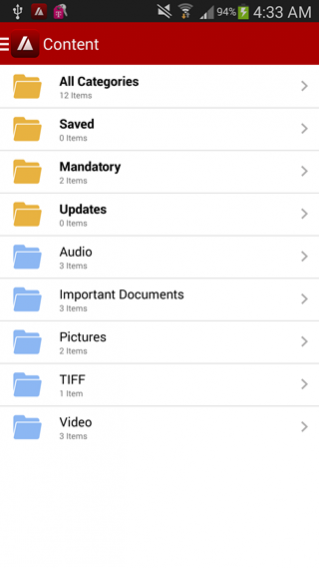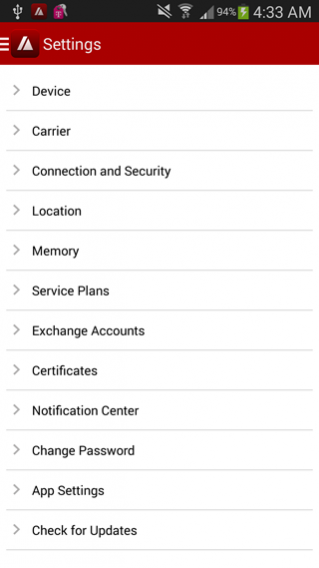Amtel Secure 7.2.8
Continue to app
Free Version
Publisher Description
Amtel Secure App allows deployment of mobile devices in the enterprise for greater operating efficiency.
Protects corporate data access on mobile devices
Secures BYOD for business use - MDM
Supports Samsung KNOX configurations
Control over corporate Email access on mobile devices
Integrates with Active Directory, Microsoft Exchange ActiveSync EAS and Office 365
Geofencing and location based security
Full or selective wipe and remote device reset
Real-time usage control with thresholds and alerts
Emergency notification services
Other features:
• Remote OTA Provisioning
• Password policy
• Wi-Fi, VPN, Certificates
• Device Statistics: IMEI, SIM, Network information, Running processes, Battery, memory, RAM, Platform Name, Version, Device Name
• Role based profile settings
• Detect compromised devices
• Browser & Websites restrictions
• Features restrictions (camera etc)
• Remote wipe (full, selective)
• Remote lock, reset password
• Recommended market apps
• Restrict apps
• In-house enterprise apps
• Share documents & files
• Lost device tracking with Locate Device Now and Trace Device Path
• International roaming alerts and call redirection
• SIM change alert
• Usage Reporting for Voice, data, text
• Broadcast Text/SMS/Push message
• Gateway for email management
Note: Please contact your IT administrator to get your User ID & Activation password in order to start using this App.
Visit us at https://www.amtelnet.com or https://www.netplustms.com
About Amtel Secure
Amtel Secure is a free app for Android published in the Office Suites & Tools list of apps, part of Business.
The company that develops Amtel Secure is Amtel Inc.. The latest version released by its developer is 7.2.8.
To install Amtel Secure on your Android device, just click the green Continue To App button above to start the installation process. The app is listed on our website since 2021-04-21 and was downloaded 7 times. We have already checked if the download link is safe, however for your own protection we recommend that you scan the downloaded app with your antivirus. Your antivirus may detect the Amtel Secure as malware as malware if the download link to com.amtel.mdm is broken.
How to install Amtel Secure on your Android device:
- Click on the Continue To App button on our website. This will redirect you to Google Play.
- Once the Amtel Secure is shown in the Google Play listing of your Android device, you can start its download and installation. Tap on the Install button located below the search bar and to the right of the app icon.
- A pop-up window with the permissions required by Amtel Secure will be shown. Click on Accept to continue the process.
- Amtel Secure will be downloaded onto your device, displaying a progress. Once the download completes, the installation will start and you'll get a notification after the installation is finished.